Funnel - funnel
A funnel is a visual representation of how many users drop off on the way to a conversion
The most important pages on your online store are without a doubt your checkout flow. All your customers have to go through your check-out flow, so it's crucial that it works. It's where you need to put in the most effort if you want to optimize your webshop.
Checkout flows are built in many different ways. One page checkout used to be really popular. But it turned out that it's difficult to make it clear on a mobile device, which is why more and more people have moved away from it again. It also showed no signs of converting better than the other types of checkout flows.
Another disadvantage of one page checkout was that it was difficult to see where your customers abandoned the order (you could do this with Google Analytics and also with heatmaps, but few got it set up). So more and more people have switched to a traditional check-out flow, where the user has to go through several steps. It typically looks like this:
- Possible upsell step
- Shopping cart
- Enter address
- Select shipping
- Approve the order
- Payment window
- Order confirmation
The user can move back and forth, but if the user doesn't get through the payment window, for example, you won't get the order.
No one completes the payment window without entering the address, and so on and so forth. That's why it's interesting to see what percentage goes from step 1 to step 2, and from step 2 to step 3 and so on.
For this purpose, you can easily just extract absolute numbers and even expand with percentages. But Google Analytics also has a cool feature called "funnel visualization ". It's a visual representation of the situation.
Here you can see an example of such a funnel. This funnel shows how the situation is on Faktorfobi.dk
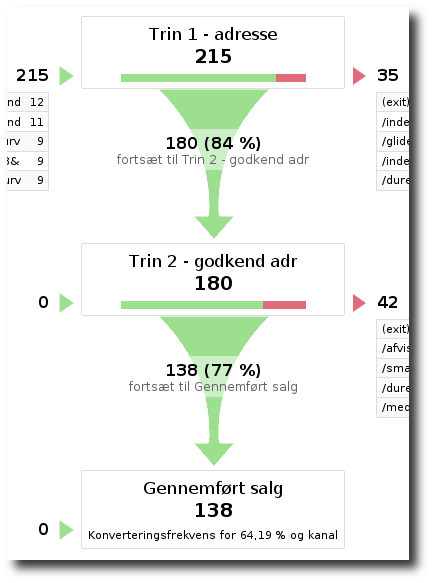
What does the funnel show you?
The funnel simply shows you "where things are going wrong". Unfortunately, it doesn't show you what's going wrong. So to get that information, you need to do other things.
The first step is to remove anything that is unnecessary. For example, you rarely need two phone numbers as you see in some places.
The next step is to go through your check out yourself. On desktop, mobile and tablet. If you come across something illogical, do something about it.
The next step is to set up heatmaps and screen recording of your check out flow. You can use the Capturly tool for this.
The slightly more time-consuming, but hugely rewarding, step is to do user tests on your check out flow. If you do 5-10, you're guaranteed to find out where things are going wrong in your check out flow.
Optimizing your checkout flow is almost always worth the time and money. You don't need to increase your conversion rate by many percent before it really makes a difference to your bottom line. Plus, you'll also have happier customers if it's easy to complete an order.
We know online marketing in Shoporama
We've been working with online marketing ourselves for decades. As the only shop system in the country, we have spoken multiple times at conferences such as Marketingcamp, SEOday, Shopcamp, Digital Marketing, E-commerce Manager, Ecommerce Day, Web Analytics Wednesday and many more.